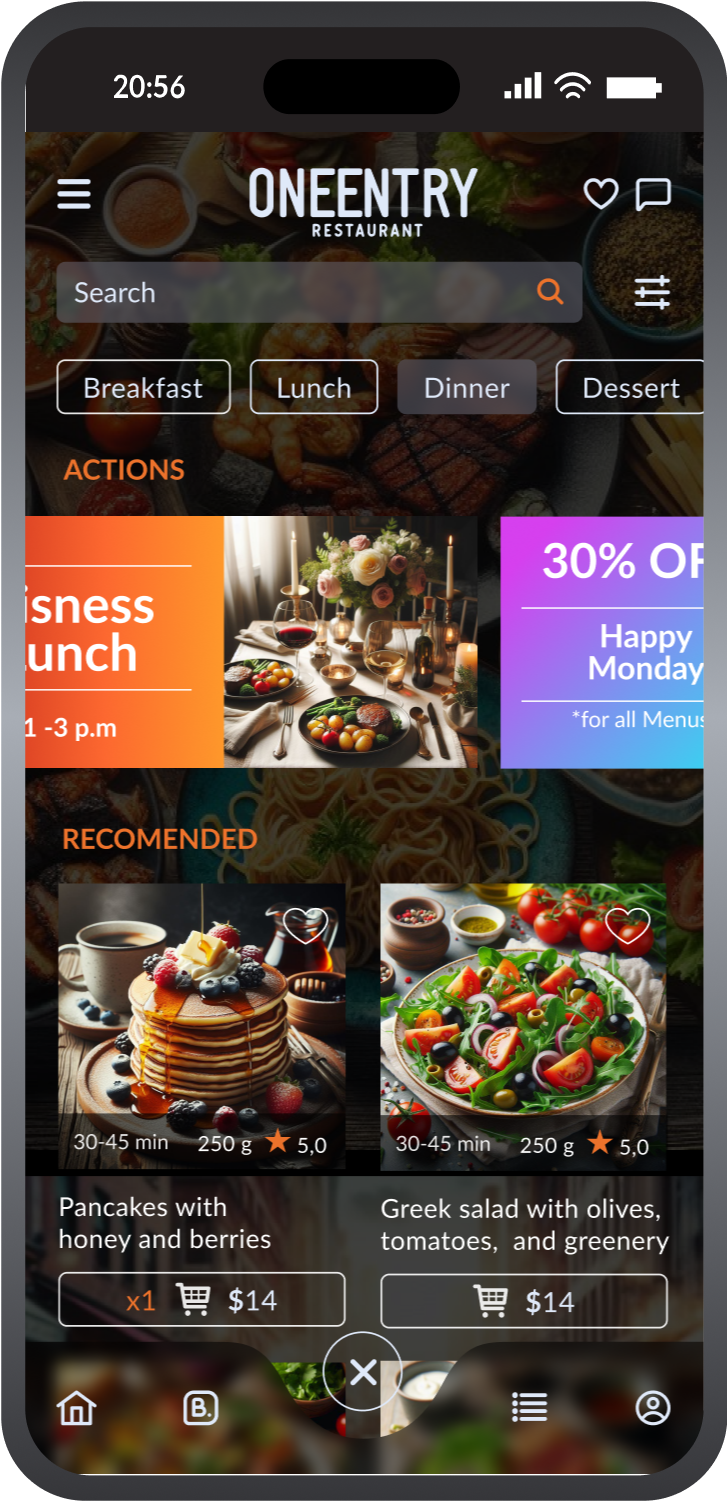
Ready-made FrontEnd solution for Food delivery and Restaurants
A template created with using React Native, tailwindcss
Manage easily with OneEntry Platform
Easily customizable design
Customization of functionality
Support for multilingual interface
Installation
Clone the project
Register on the website: oneentry.cloud
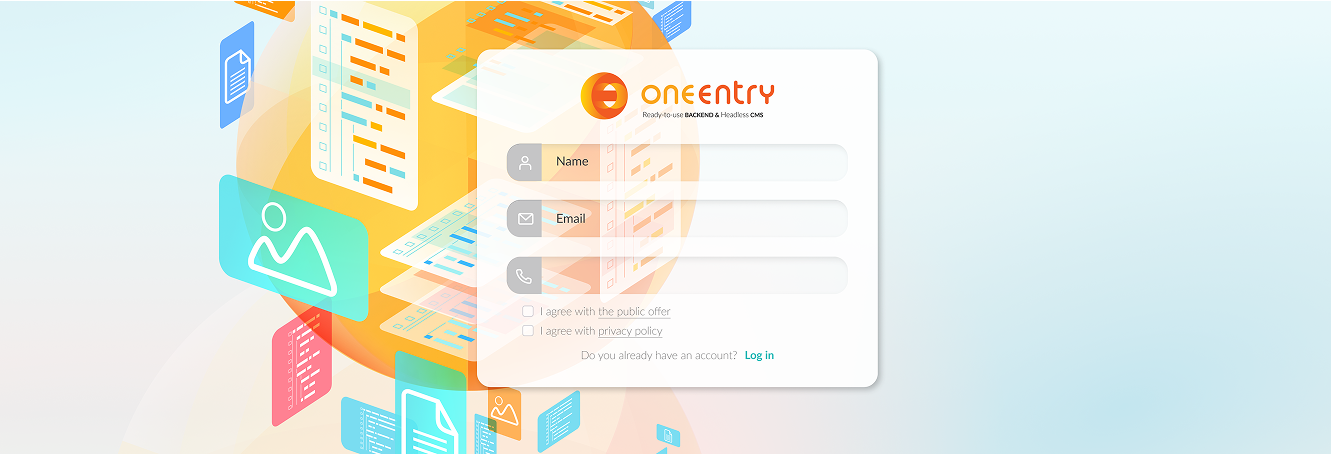
Create a project
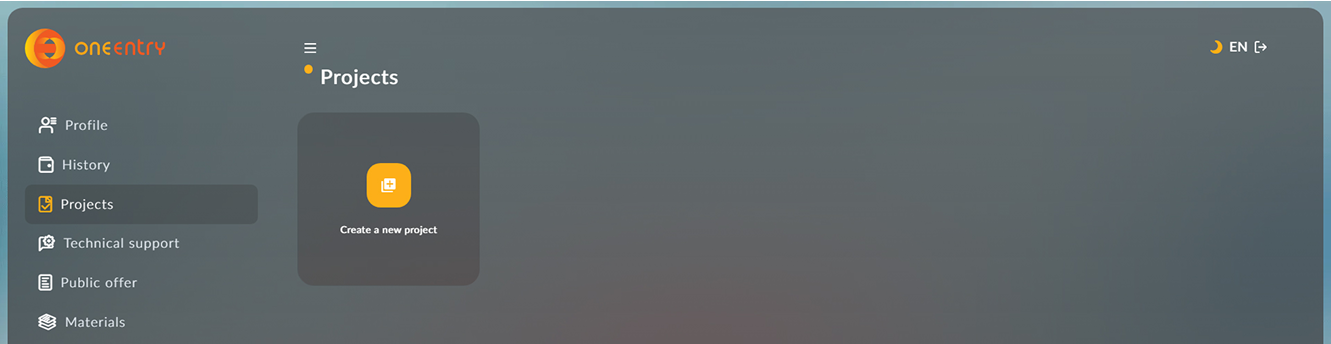
Create and add a Configuration.xcconfig file,
then specify the following variables in it: ONEENTRY_DOMAIN: https://name_your_project.oneentry.cloud
ONEENTRY_API_KEY: ...
RECAPTCHA_KEY: ...
The token is created in your project: Settings - App tokens
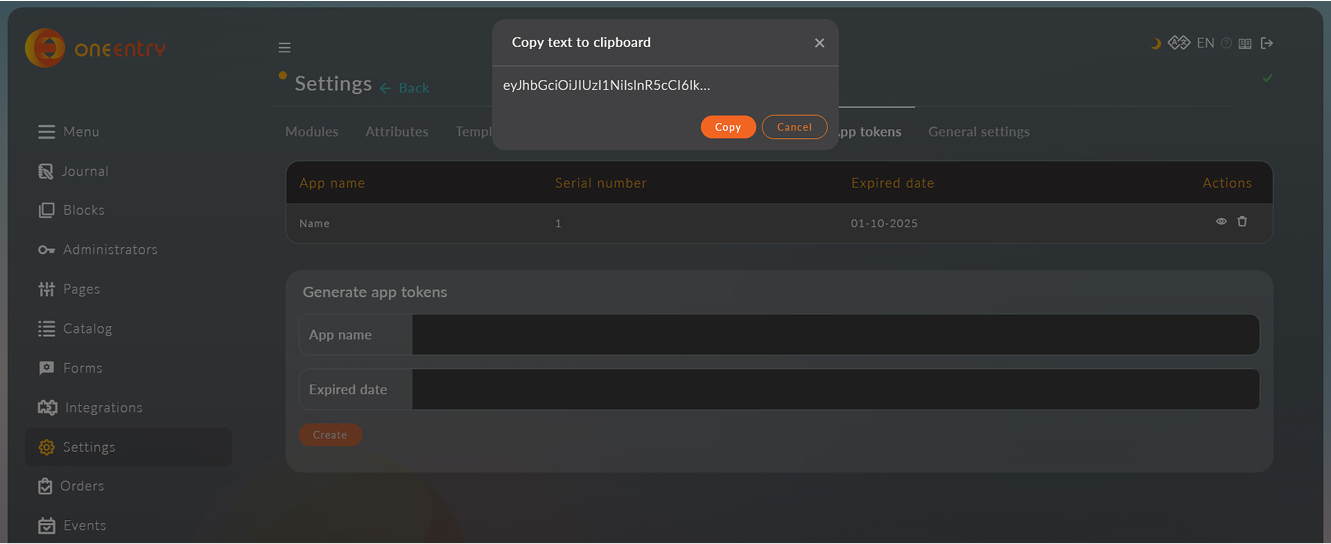
Run the build in Xcode with the combination CMD+R
Download, set up, and use!
Functionality
Intro

Authorization
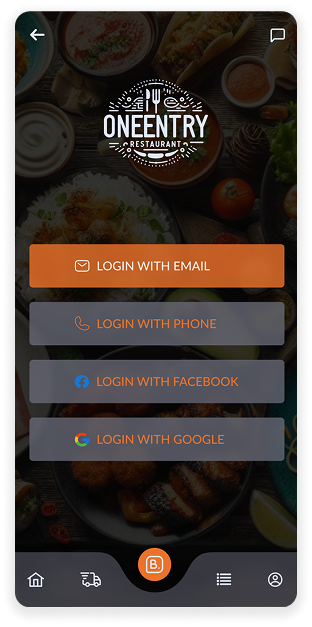
Sign up
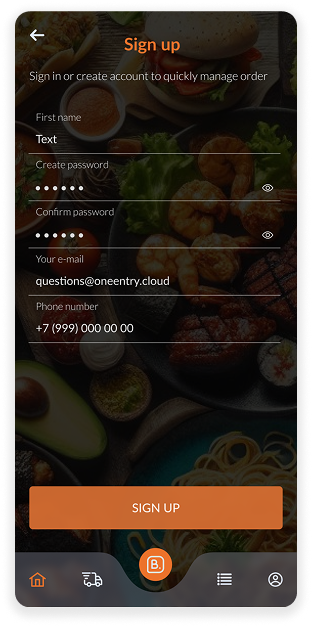
Sign in
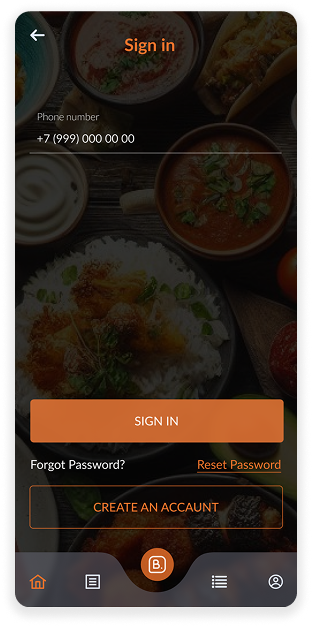
Verification
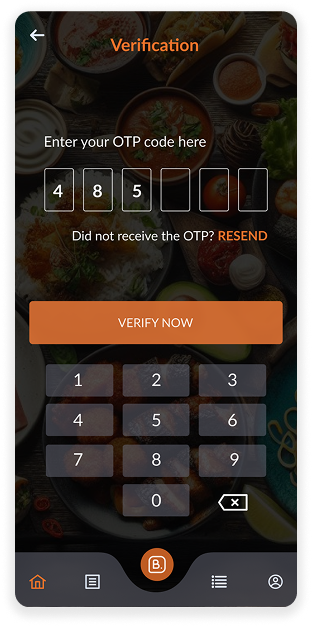
Home page
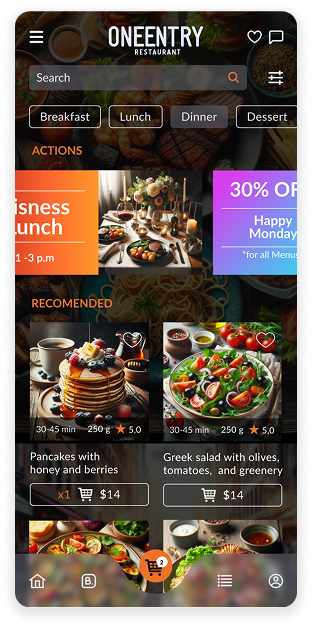
Menu
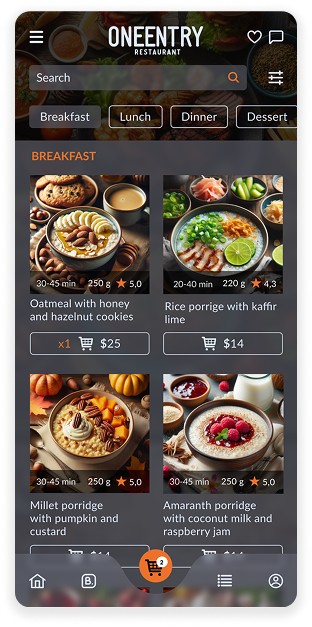
About the dish
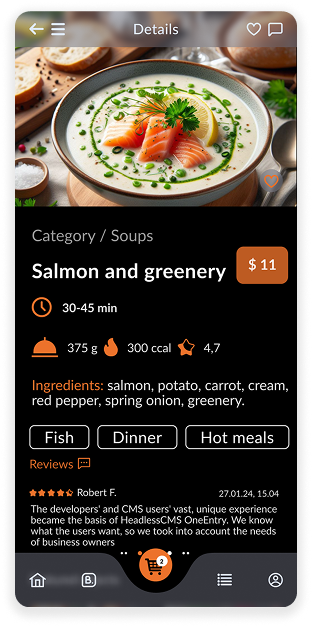
Favorites
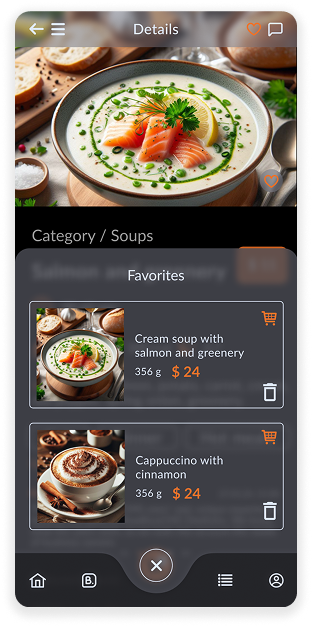
Filter
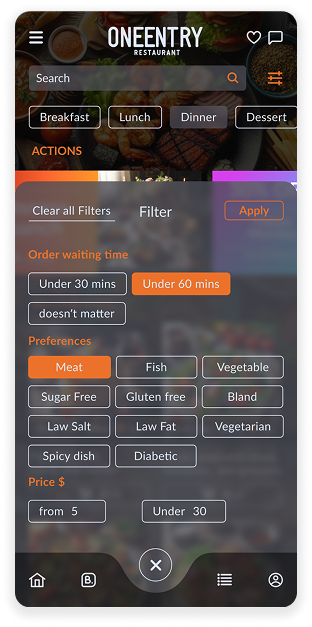
Categories
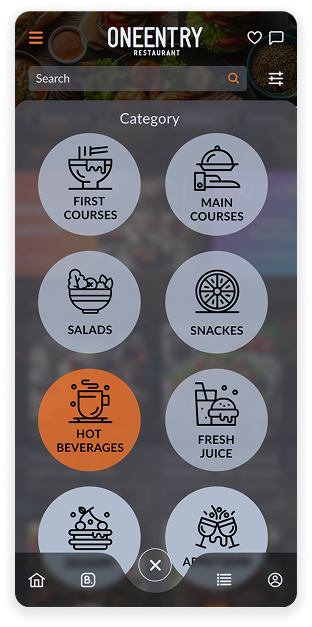
Promotion
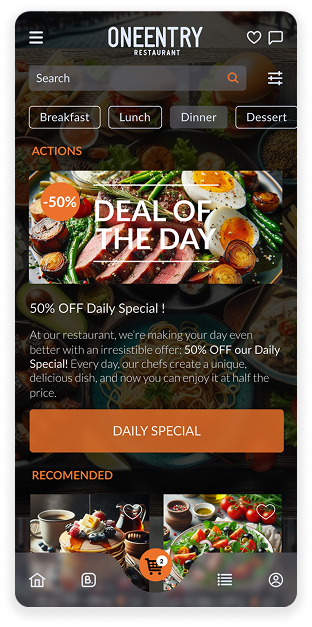
Сart
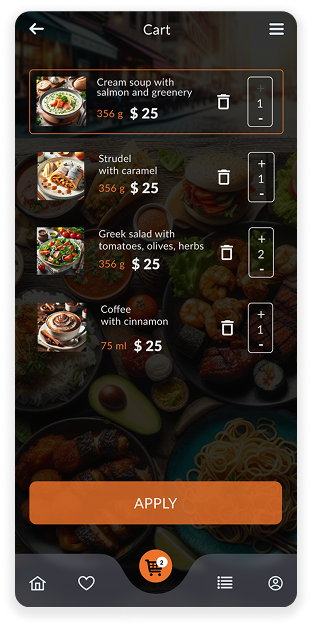
Order history
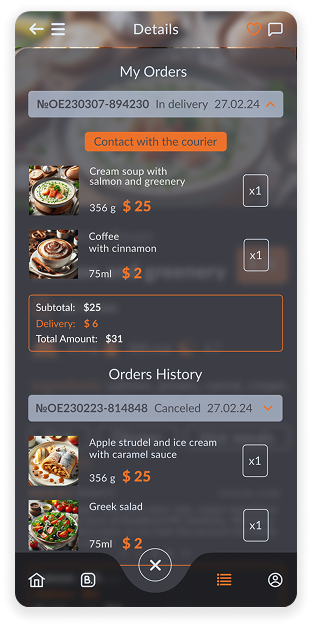
Payment
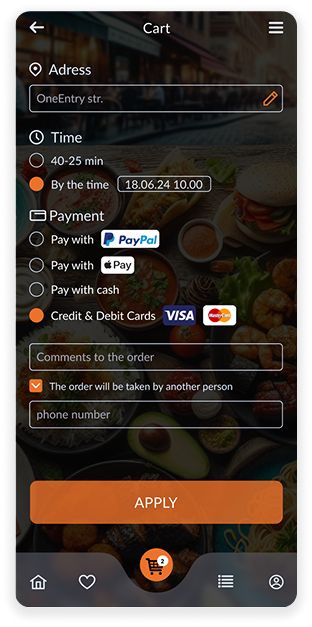
Order confirmation
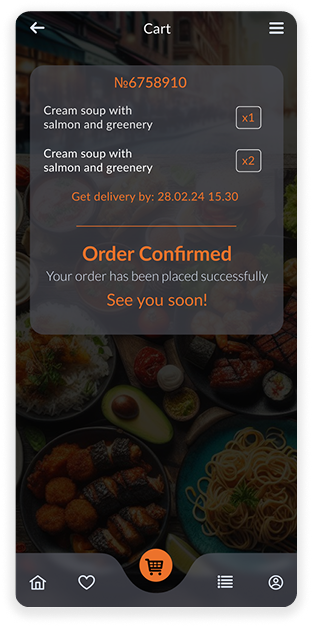
Table reservation
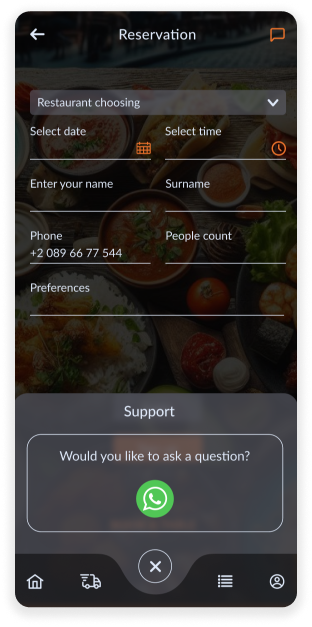
Restaurant selection

Date selection
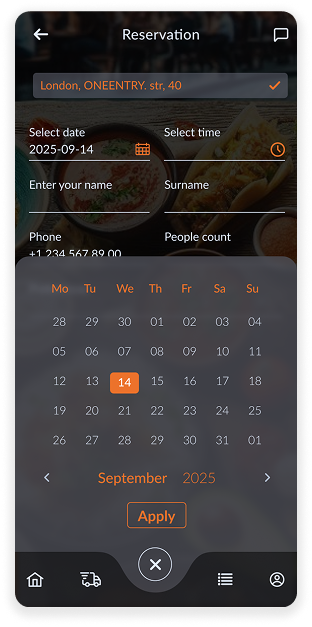
Timing
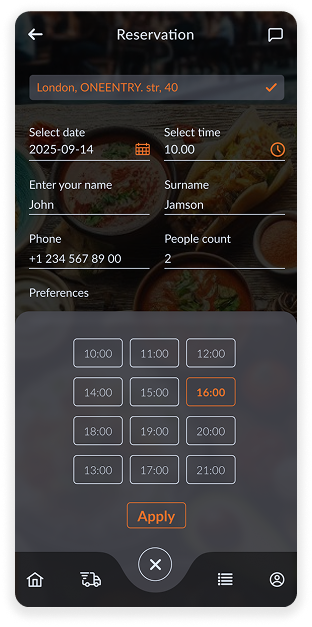
Confirmation
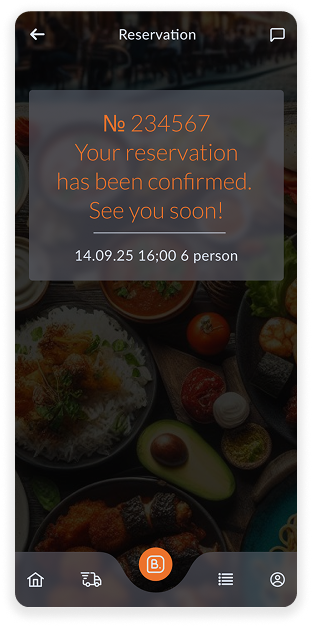
Booking history
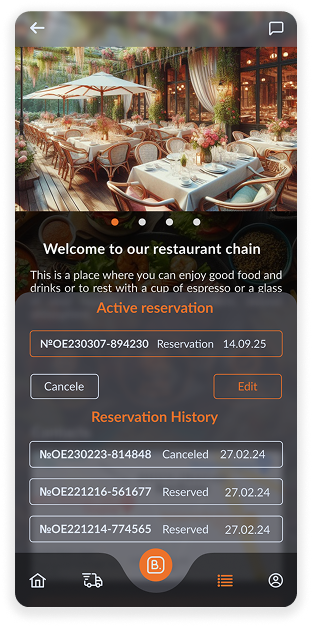
Profile
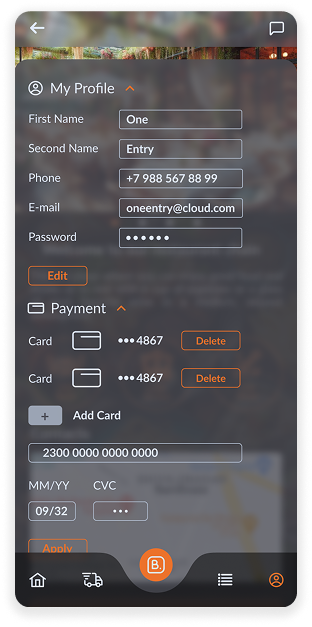
Leave feedback
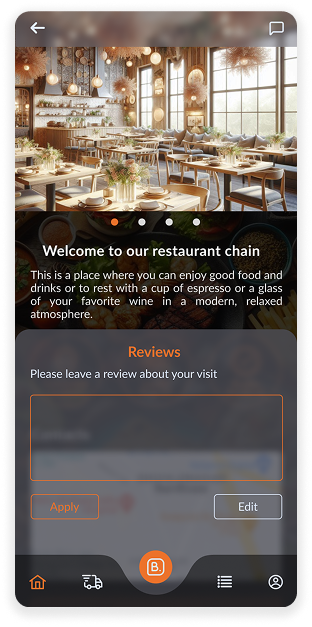
Areas of Application
Catering and food delivery for events
Digital menus in restaurants
Cafés, bars & restaurants
Food delivery and restaurants
NextJS